aCabinet
aCabinet is a web/email platform for sharing a Google Drive file library. Managers upload files – up to 25 megs in size – and organize them by categories. Users call off copies as email attachments using email commands. The platform runs asynchronously, which frees devices once commands have been sent. Files typically arrive within two minutes. Where the internet is slow or interrupted, aCabinet delivers files more efficiently than downloading from websites. Users need only modest internet subscriptions to retrieve information by email. Moreover, aCabinet's lightweight structure means shareable libraries can be built and hosted by managers at far less cost than via comparable websites.
Users can receive and organize dozens of files on phones and laptops within fifteen minutes, readily searchable in seconds. Such recipients might be rural students or medical clinics in weak internet settings. Managers, on the other hand, might be in urban areas with strong internet. aCabinet files are stored in Google Drive accounts and will be retained by managers should they stop using aCabinet.
aCabinet has two versions: a default ‘public’ version accessible by all and a ‘member’ version open only to selected members. This software defaults to the public version. However, a member version can be built with the software instead. The manager should understand, then, that in such a case only his/her members will have access to the library.
*The "a" in aCabinet stands for "asynchronous" connectivity.
How It Works
aCabinet uses a central web-powered "cabinet" of files organized by ID, title and categories. Members interact with it via simple email commands and receive responses within 1–2 minutes.
No app. No login. Just email.


For Users: Example - students with weak internet
Explore and download course materials using six simple email commands. Query the aCabinet platform for a list of library material and then, using the list, call off any file of interest. Files can be saved on phones or laptops and used later when offline at home or elsewhere.
For Managers
Manage access and support members with admin tools:
- Upload files into the library, adding titles and categories.
- Edit metadata (titles, categories) as needed.
- Delete unwanted files from the library.
- Grant library access through membership list.

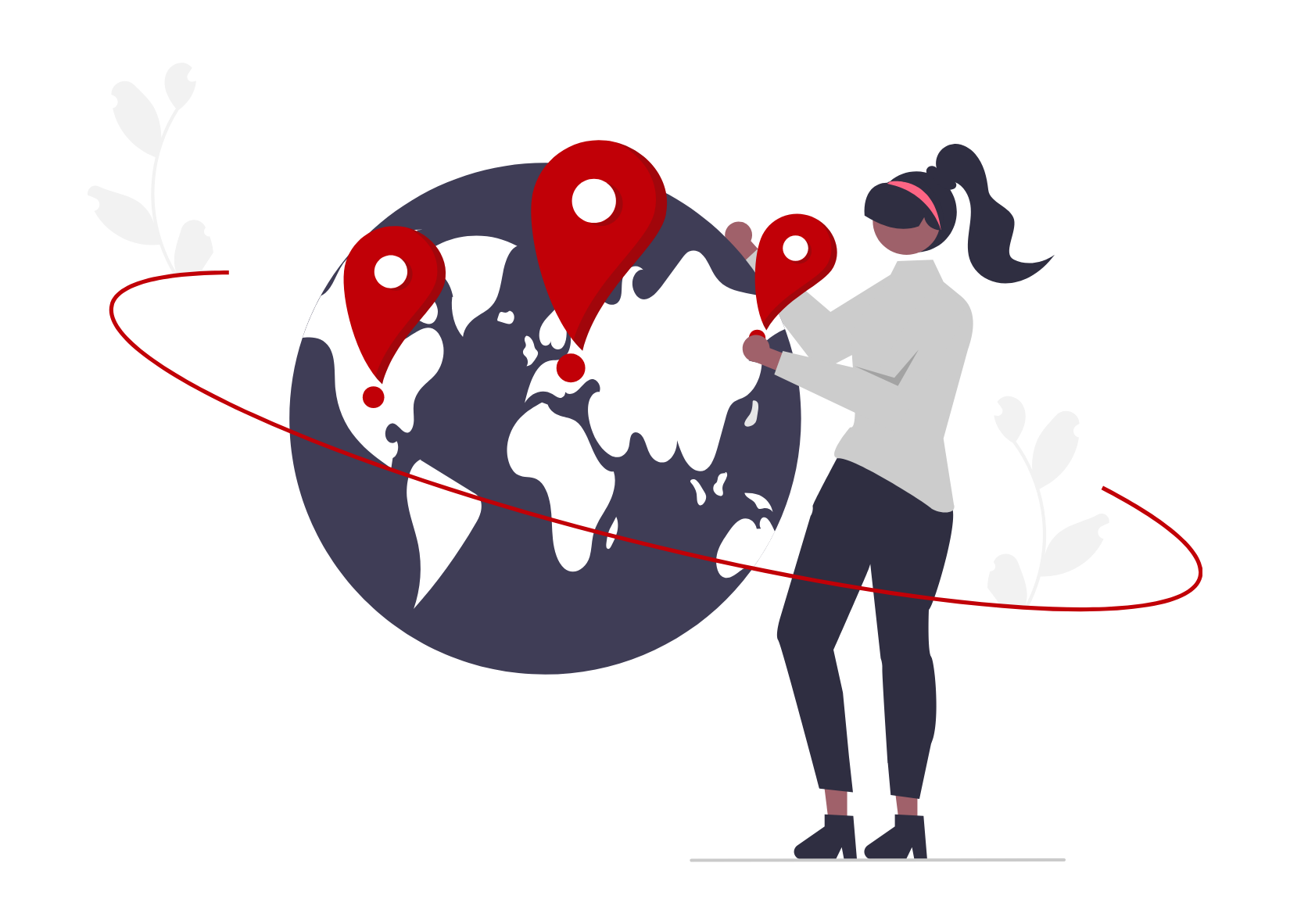
Other Applications
aCabinet is ideal where slow, weak internet connectivity means using email, backed by a lightweight Google Drive file library, is the most reliable option for sharing files. Such libraries are simple to build and maintain behind Gmail addresses, with files in Google Drive. Potential users might be rural communities with education, health, public service info needs, NGOs, field teams, etc. Further, aCabinet can be used, at little expense, to build and host a file library to share with others in high-speed internet locales.